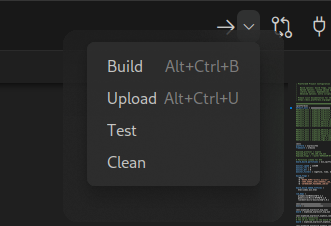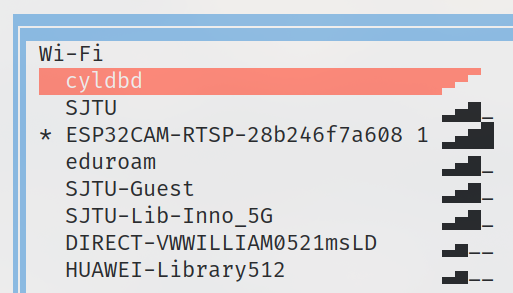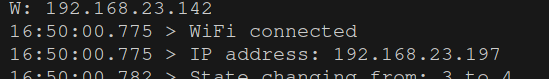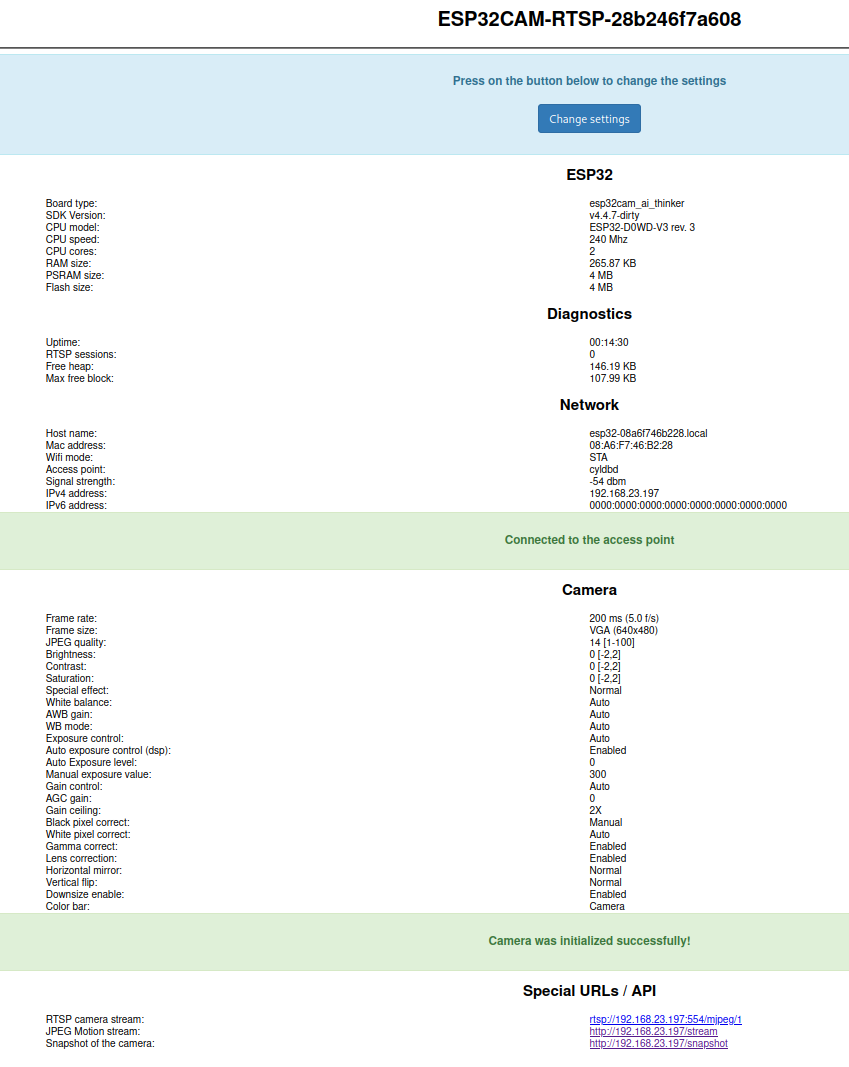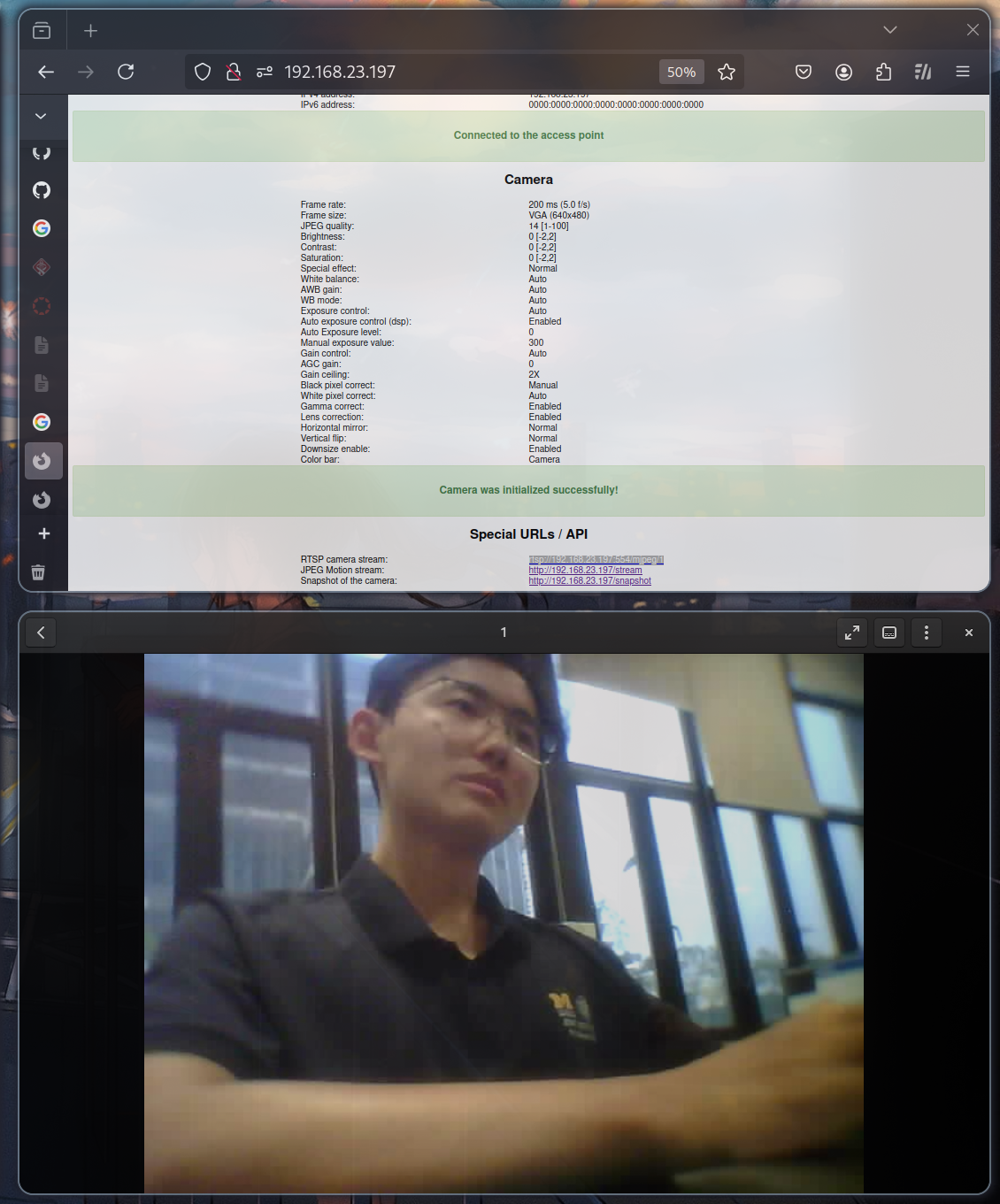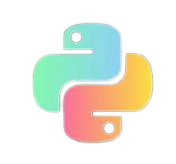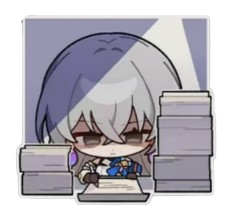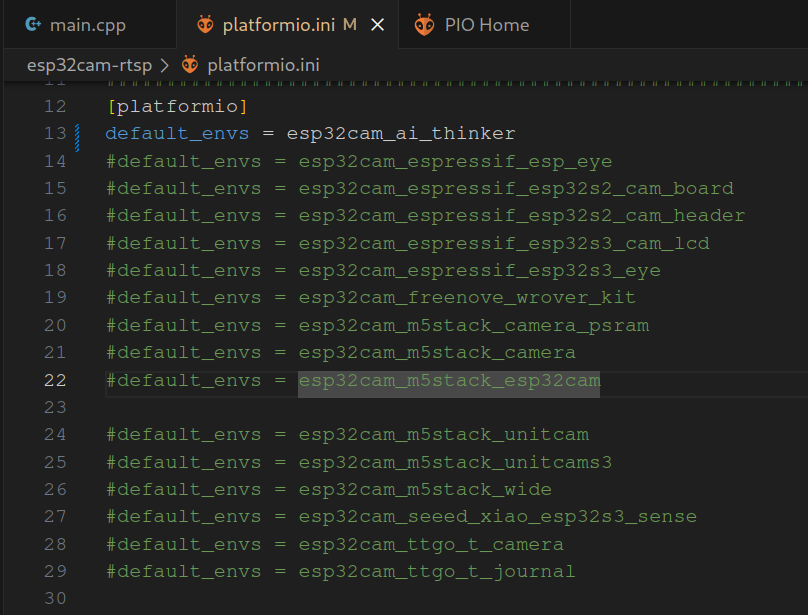
ESP32-CAM Video Stream
参考仓库: https://github.com/rzeldent/esp32cam-rtsp
Objective
Stream video through wifi using ESP-32-CAM.
The video sources can be accessed by an ip address.
Implemenation
Install PlatformIO plugin in vscode.
Clone the repository
1 | git clone --recursive https://github.com/rzeldent/esp32cam-rtsp.git |
Use vscode pio to open the project. Wait pio till its configuration is done.
Change the default_envs settings, here I use esp32cam_ai_thinker
If no
default_envsis specified, pio will build the project for all platforms
Here we can build and upload the program to the board.
Connect to ESP**** WiFi, and visit http://192.168.4.1 to configure the wifi settings of the board. I choose to my phone’s hot spot.
Then open the monitor to check the ip address (you need to connect your computer to the same LAN (local area network) to visit the ip)
Visit the 192.168.23.142 and you will see the page (similar with the page of http://192.168.4.1):
Click rtsp://192.168.23.197:554/mjpeg/1 and you will see the streaming video:
生无可恋做横向.jpg
ESP32-CAM Video Stream
http://chen-yulin.github.io/2024/09/26/[OBS]EmbededSystem-ESP32-CAM Video Stream/